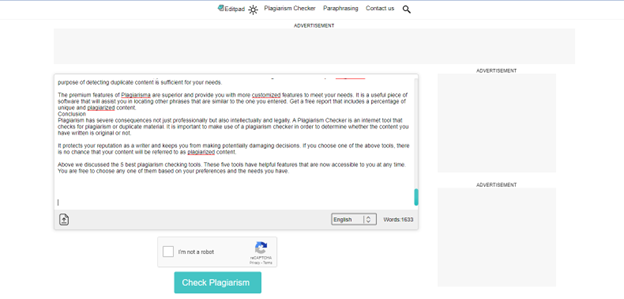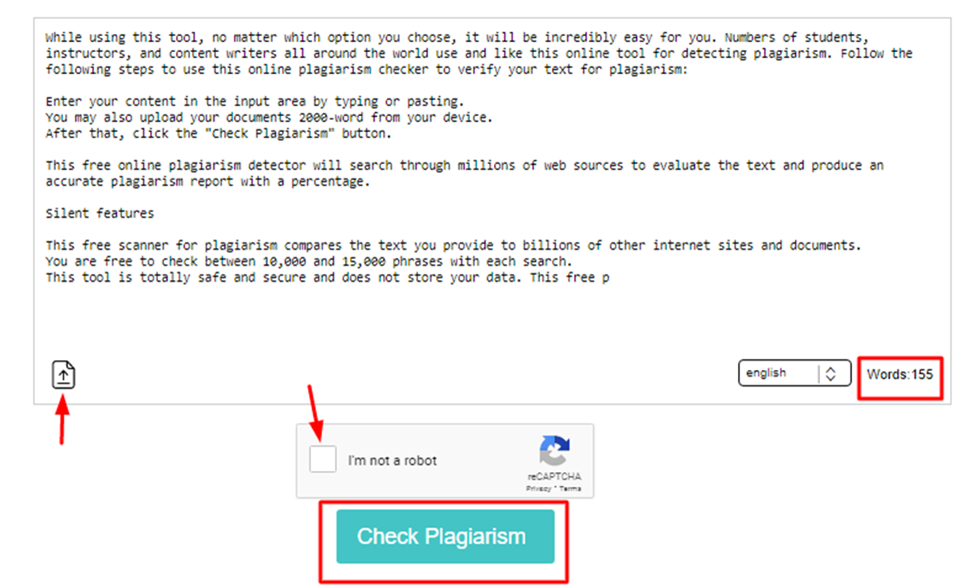Writers often get ideas, data, and inspiration from other writers' works, then write down a piece of content. In this way, there is a high probability of being plagiarized. Plagiarism is a kind of illegal theft and scam in which content belonging to another person is used without their authorization.
It does not provide any credit (either mistakenly or intentionally) to the person who came up with the original idea of the content. Another kind of plagiarism is the reuse of previously published content while presenting it as original work. Researchers, authors, bloggers, and students are concerned about this unethical act.
With the use of proofreading tools and editing services, common writing concerns like language improvement, punctuation mistakes, grammatical errors, and other such issues can be dealt with; nevertheless, the general fear of plagiarism is tough to deal with.
Why should we use the plagiarism-checking tool?
As we know, plagiarism has a significant and even devastating effect on a writer's or student's reputation. In addition to this, the trustworthiness of the content will be affected. Plagiarism has significant professional, intellectual, and illegal outcomes.
If you want to rank your content in search engines, it must be original. If you want to develop an SEO article you have to avoid plagiarism. In other words, avoiding plagiarism is essential if you want to write
SEO-optimized articles.
As a result, there is a growing need for plagiarism checkers, which is necessary if you want your content to stand out from the crowd. You can easily remove incorrectly rephrased content by using a plagiarism checker, which compares it with online sources.
If you want, these tools provide a plagiarized report of your content, so that you can show your instructor or anyone else to prove that your content is free from plagiarism.
5 of the Best Tools for Checking Plagiarism
The list of best Plagiarism Checkers, along with their descriptions of their most popular features, is shown below. This list includes both free and paid versions of plagiarism-checking tools.
One of the best features of the plagiarism checker by Editpad is that it has a very simple and straightforward interface. If you don’t like to mess around with complicated functions and menus when using a plagiarism checker, then this one is a good choice for you to consider.
The plagiarism checker by Editpad is free to use. You can enter up to 1,000 words in one go. There isn’t an option to purchase a paid plan, so if you need to check something larger than 1,000 words, you will have to break it up.
This tool supports multiple languages, which can help you get more accurate results if you ever need to scan some text in a language other than English. You can select the language from the bottom right corner of the text box before starting the process.
The results provided by this tool are accurate and reliable. The content is shown in a sentence-wise breakdown and you can easily spot the plagiarized parts in it.
This tool is easy to use for everyone. You can easily utilize its features by following the simple following steps.
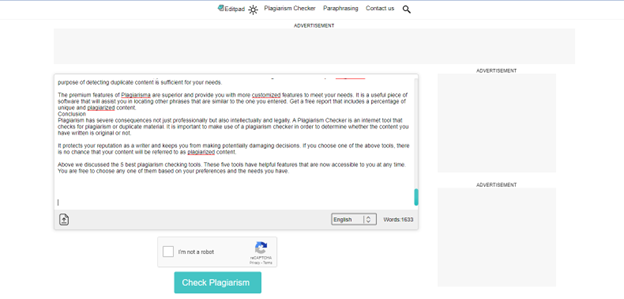
- The first step is to paste your content into the input box
- If you want to make things quicker, you can also upload a file directly from your local storage
- Then, run the captcha
- Click on the ‘Check Plagiarism’ button to start the process
2. Check-plagiarism
Another one of the best tools on our list is Check-Plagiarism. It is one of the simpler and one of the best plagiarism checkers overall. Utilizing this best tool will make it extremely simple for you to use its features because this tool is quite easy and has a user-friendly interface.
The usage of this free tool to check plagiarism is popular among students, teachers, and freelance content writers. To use this online plagiarism detector to check your content for plagiarism, follow these steps:
- Type or paste your content into the text box
- It is possible to upload up to 2000-word documents from your device.
- Click the "Check Plagiarism" button after that.
This free plagiarism checker will examine billions of web pages to assess the content and generate a reliable plagiarism report with a percentage of unique and plagiarized content. You are allowed to check for between 10,000 and 15,000 words per search.
This plagiarism checker does not save any of your pieces of content and is completely safe and secure. This free plagiarism checker compares your content against millions of other websites and publications.
You can check many files immediately, including those in DOC, DOCX, TXT, and PDF formats. Scanning many articles for possible plagiarism will not slow down the procedure.
You can compare two articles to see if each one contains accidental plagiarism. Additionally, you have the option of generating a final report for the text that you have checked.
3. Plagramme
Plagramme is another one of the best plagiarism checker tools. It is completely free of plagiarism that includes all the essential features to detect plagiarism.
Plagramme offers a variety of silent features that go above and beyond what is offered by the majority of other tools that are designed to detect and prevent plagiarism.
- It does more than simply examine billions of sources.
- It also highlights areas of your content that may have been plagiarized, sections that are not properly paraphrased, sections that lack proper citations, and similarities.
- This plagiarism checker tool is multilingual, so it can identify plagiarism in a variety of languages.
- In addition, Plagramme provides a service that verifies the validity of content by having its editors personally verify and correct them.
After you have created an account with this tool, you will be able to see the company's comprehensive catalog of services.
You may purchase credits that can be used for any of Plagramme's premium services, and it will cost you a few dollars to proceed as well as a few more dollars to get an in-depth plagiarism report.
4. Plagium
Plagium is yet another excellent tool that does not cost to use when using it to detect plagiarism. If you just use it sometimes, you can take advantage of the free and quick search option that is accessible to you.
Because of this, you can be sure that the work you publish is completely original and does not include any instances of plagiarism. If you use this tool regularly, you will be forced to sign up and pay a membership fee, which is not too costly.
You have the option of adding Plagium to Google DOC, and if you want to check for plagiarism while you are writing your content. You need to take into consideration the following procedures to utilize this tool:

- To begin, copy and paste the content of your post into a text field of Plagium.
- This tool will search text, URLs, and files to offer you the opportunity to do a fast search.
- After pressing the option labeled "Quick Search," you will have access to a service that will examine your work for any instances of plagiarized content at no cost.
- It looks through the database for any comparison of your text.
- After then, there will be a little pause before you can see the report.
5. Plagiarisma
The following is another excellent plagiarism checking tool that is completely free for your use. This tool supports platforms, including Windows, BlackBerry, Moodle, Android, and the web. It can determine whether or not your essays, research papers, thesis, or dissertation violate any copyright laws.
It is useful in preventing plagiarism. When you use this tool, it will just take more than a few minutes. It is compatible with Google, Yahoo, and Bing, in addition to Scholar and Books. Over 190 different languages may be used with this program. To use this tool you have to consider the following steps:

- Copy and paste your text into the input box.
- You can also upload local files.
- After clicking exclude URL, you can also paste the URL.
- You can use this tool in more than 190 languages.
- Click "Check Duplicate Content" to identify plagiarism.
Plagiarisma supports TXT, HTML, RTF, DOC, DOCX, XLS, XLSX, PDF, ODT, EPUB, FB2, and PDB. One day can only be used for a limited number of plagiarism tests. It will provide plagiarized and unique content in percentage.
To use the features of this tool, you will need to establish a free account. Using the free membership of Plagiarisma for the basic purpose of detecting duplicate content is sufficient for your needs.
The premium features of Plagiarisma are superior and provide you with more customized features to meet your needs. It is a useful piece of software that will assist you in locating other phrases that are similar to the one you entered. Get a free report that includes a percentage of unique and plagiarized content.
Conclusion
Plagiarism has severe consequences not just professionally but also intellectually and legally. A Plagiarism Checker is an internet tool that checks for plagiarism or duplicate material. It is important to make use of a plagiarism checker to determine whether the content you have written is original or not.
It protects your reputation as a writer and keeps you from making potentially damaging decisions. If you choose one of the above tools, there is no chance that your content will be referred to as plagiarized content.
Above we discussed the 5 best plagiarism checking tools. These five tools have helpful features that are now accessible to you at any time. You are free to choose any one of them based on your preferences and the needs you have.